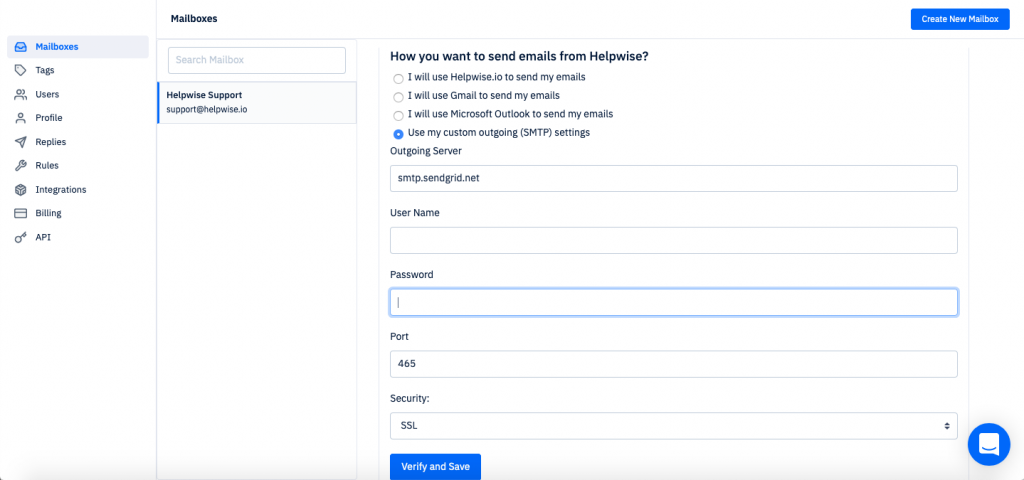You need to set up outbound settings for your mailboxes which decide how Helpwise send your emails. We offer 4 types of outbound Settings:
1. Helpwise (recommended if not using Gmail/Outlook)
In this method, we send emails on your behalf from our servers. This is the default method for email delivery. If you don't verify your SPF/DKIM settings we use our own domain "helpwisemail.com" to send outbound emails. We recommend setting up your SPF/DKIM settings so that helpwise uses your own domain to send emails. It results in better deliverability and maintains customer trust.
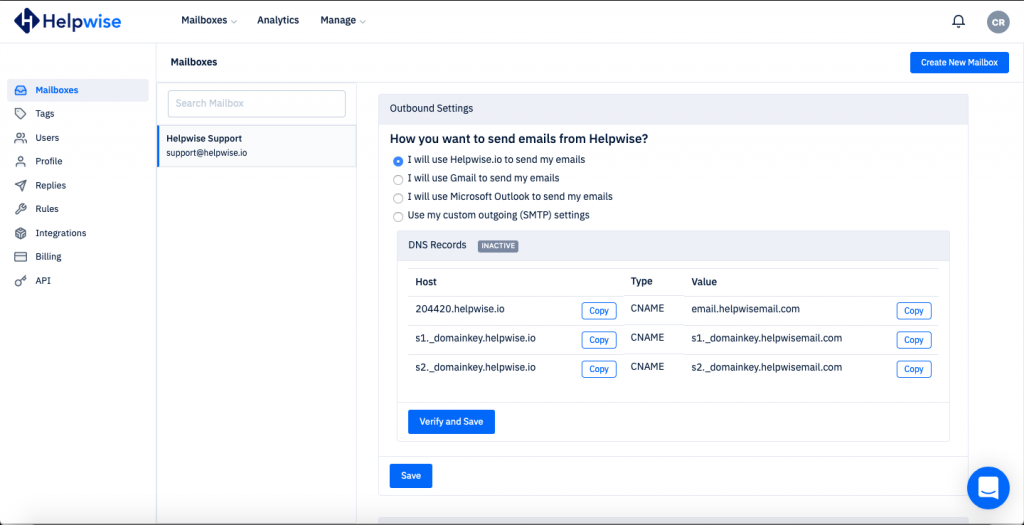
2. Gmail
In this method, we send your outgoing emails via your Gmail account. In this way, your sent emails from Helpwise and Gmail are kept in sync. It is a good option for users who are already using Gmail. Press connect with google button to proceed connecting your google account.
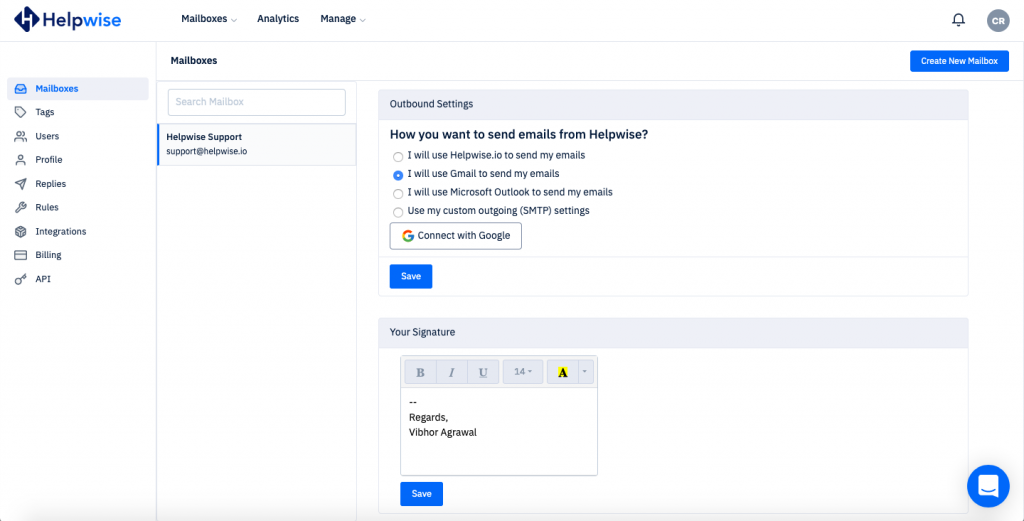
3. Outlook/Microsoft Office 365
In this method, we send your outgoing emails via your Outlook account. In this way, your sent emails from Helpwise and Outlook are kept in sync. It is a good option for users who are already using Outlook.
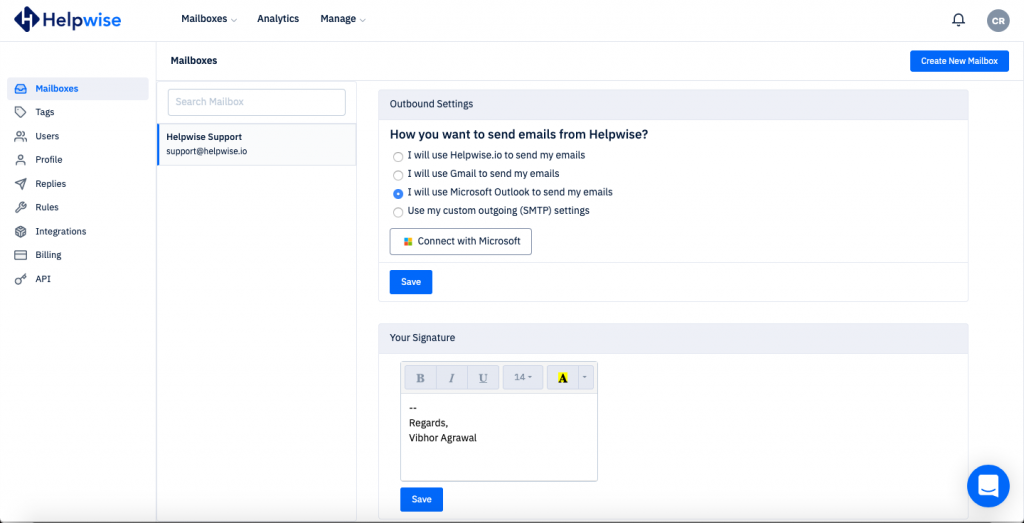
4. Custom SMTP
In this method, you provide us credentials to your SMTP server which we use to send emails from your behalf through your SMTP server.