JustCall integration with Helpwise automatically logs calls and SMS in Helpwise. You can also make calls and Send SMS directly from Helpwise.
Follow the steps below to connect your JustCall account with Helpwise:
- Login to your Helpwise account.
- Click on "Manage" on the top and select "API".
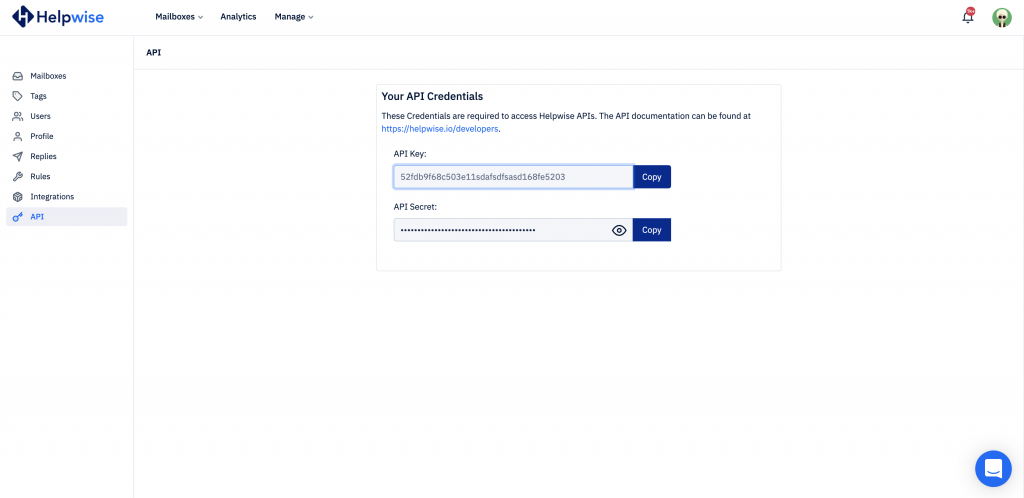
- Copy the API Key and Secret.
- Now, login to your JustCall account and select Integrations from the left sidebar.
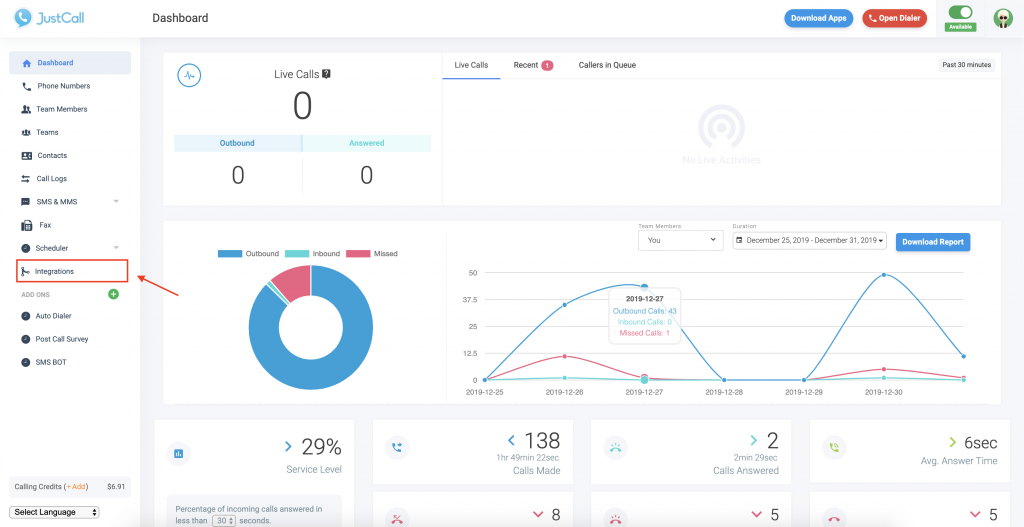
- Then, click on "Integrate" next to Helpwise.
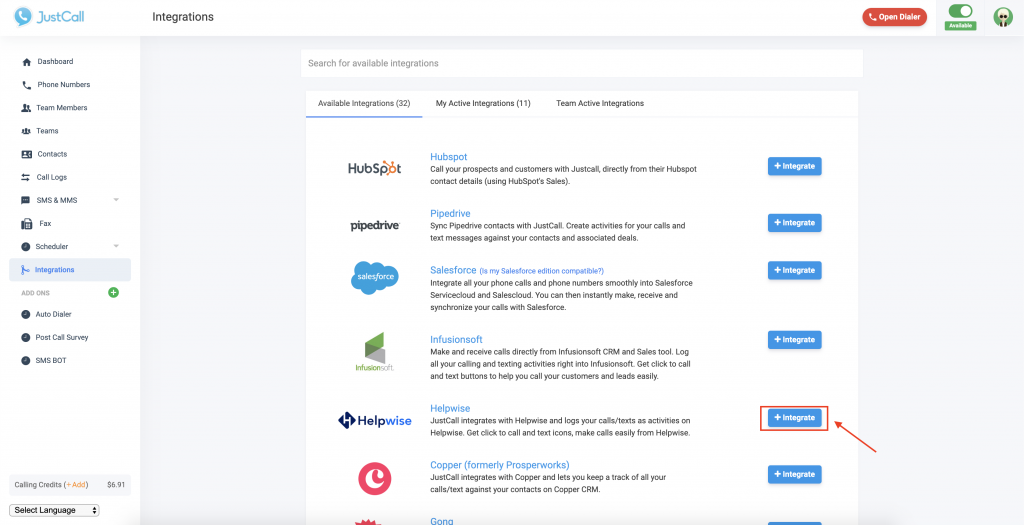
- And paste the API key & Secret, copied from Helpwise in the above steps.
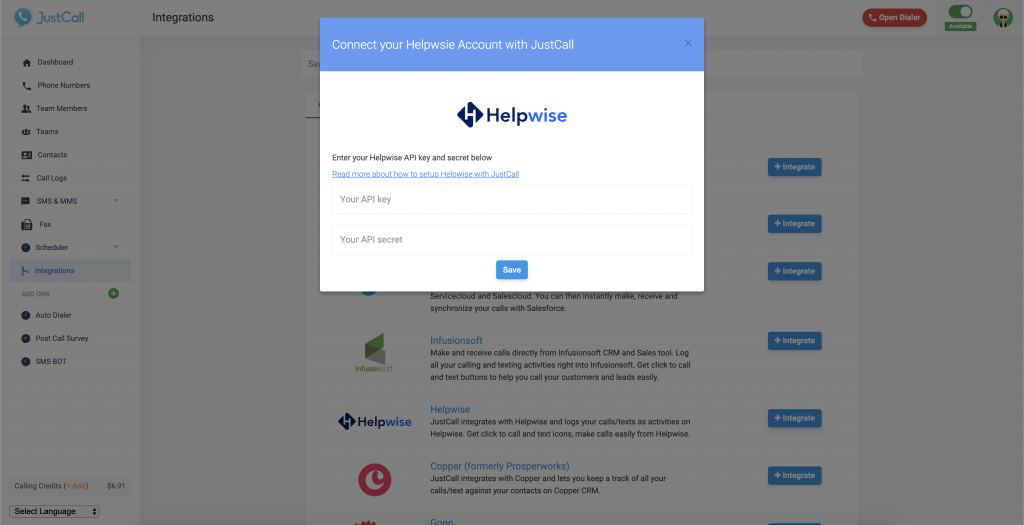
Click on "Save" and that's it. Your Helpwise account is now connected with JustCall.
