Shopify integration with your shared mailbox Helpwise, allows you to track your customer's information and their orders directly from your Helpwise account.
To integrate your Shopify account with Helpwise, follow the steps below:
- Login to your Helpwise account.
- Now, click on the “Manage” tab on the top and select “Integrations”.
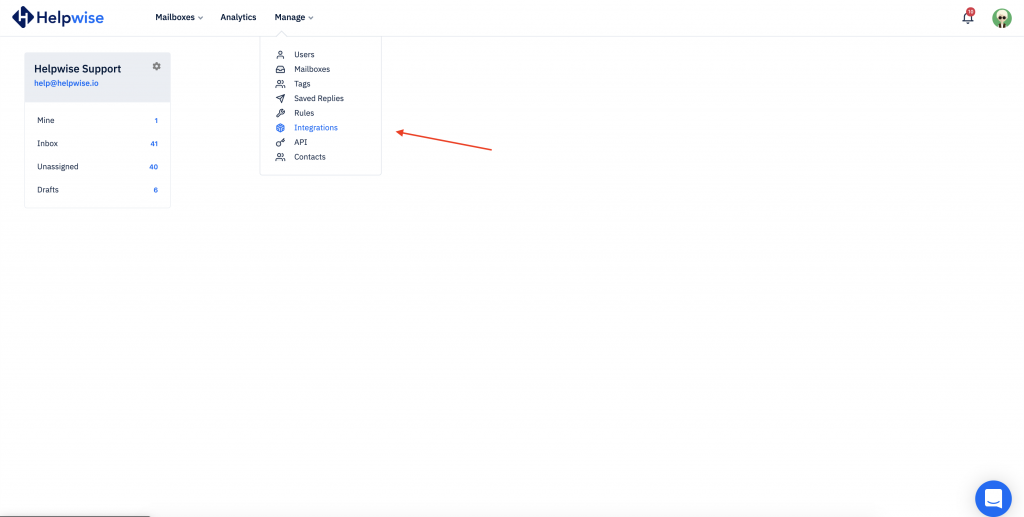
- Then, click on the “Connect Shopify” present in the Shopify card.
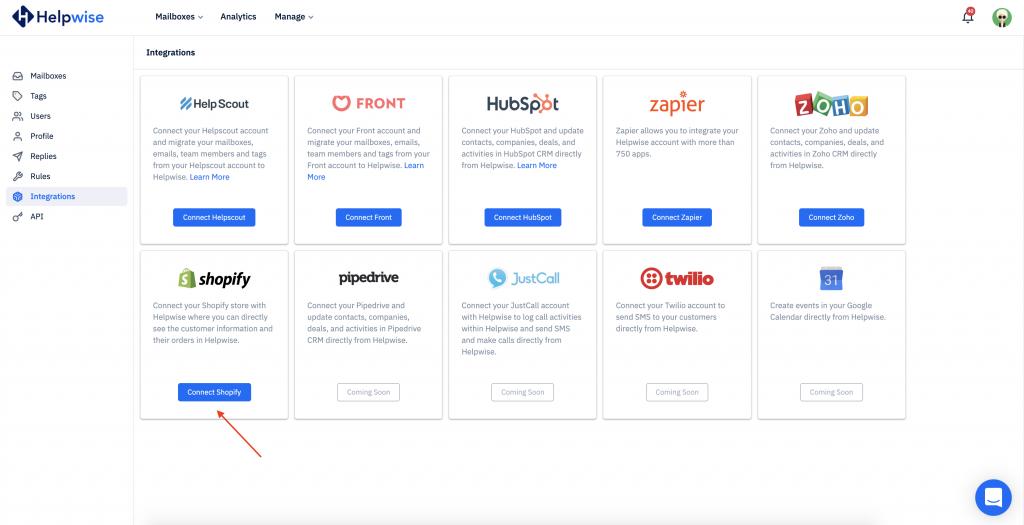
- After that, it will redirect you to Shopify app authorization page. Click on "Install app" there.
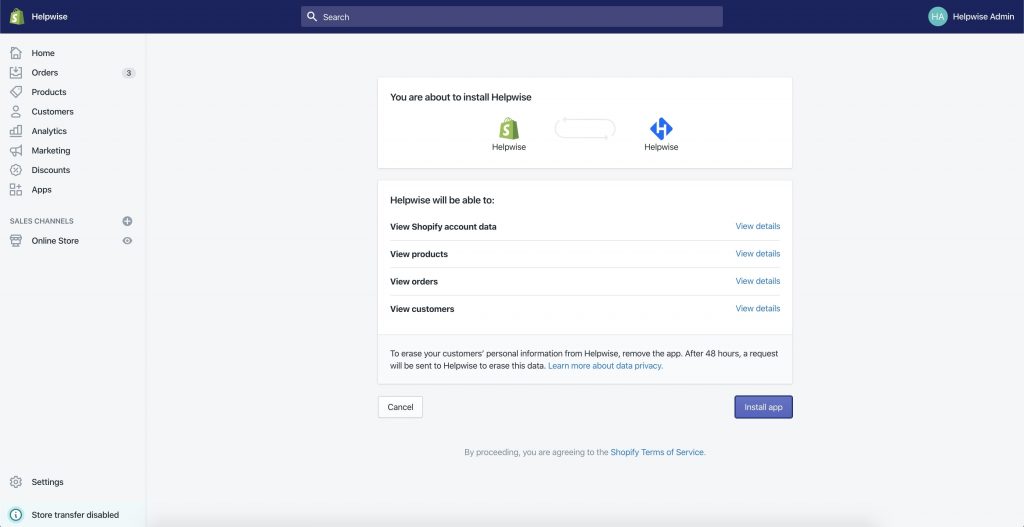
- Then, you will be sent back to your Helpwise account and you will see Shopify as connected.
This is it! You can now track Shopify customer and order information directly from your Helpwise account.
For more information on how to track the Shopify customer and order information of your customer in Helpwise, check out our feature updates page.
You can also schedule a free demo, to know more about Helpwise and its integration with Shopify.

