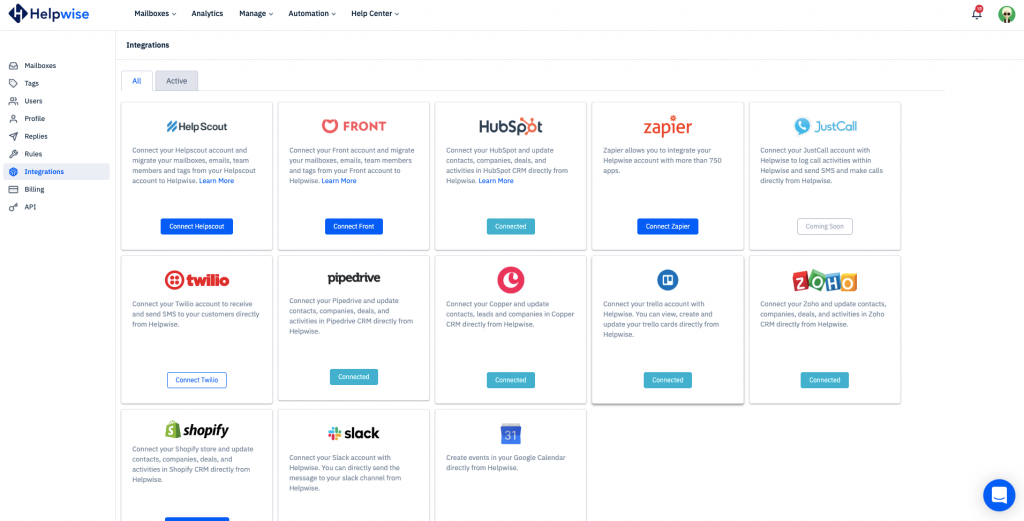Helpwise integration with Trello allows you to see, update and create cards directly from your Helpwise shared inbox and automatically maps your Trello cards created from the Helpwise to a particular conversation.
Follow these simple steps to integrate
- Login into your Helpwise account.
- Click on "Automation" on the top and select "Integrations".
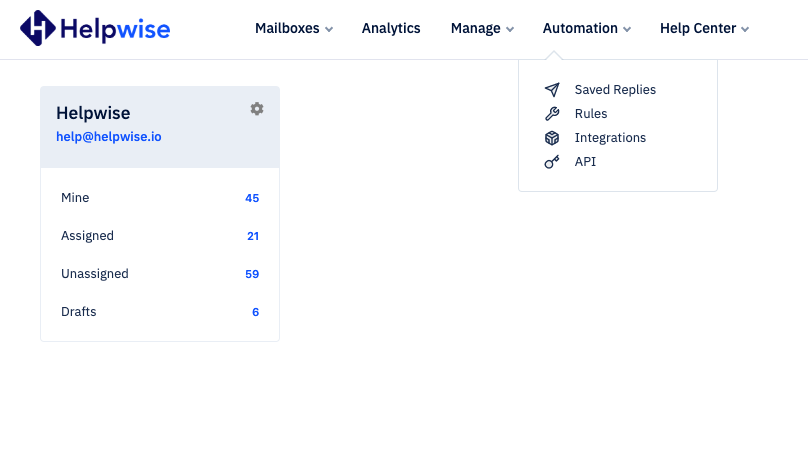
- Now, click on the "Connect Trello" button.
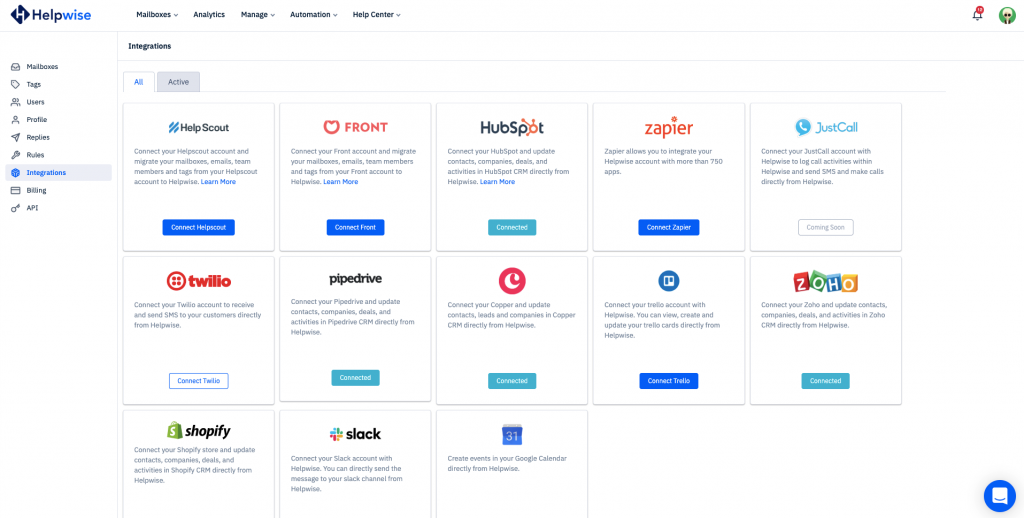
- You will be redirected to another window (don't worry it's common), then wait for a second or two and click on allow.
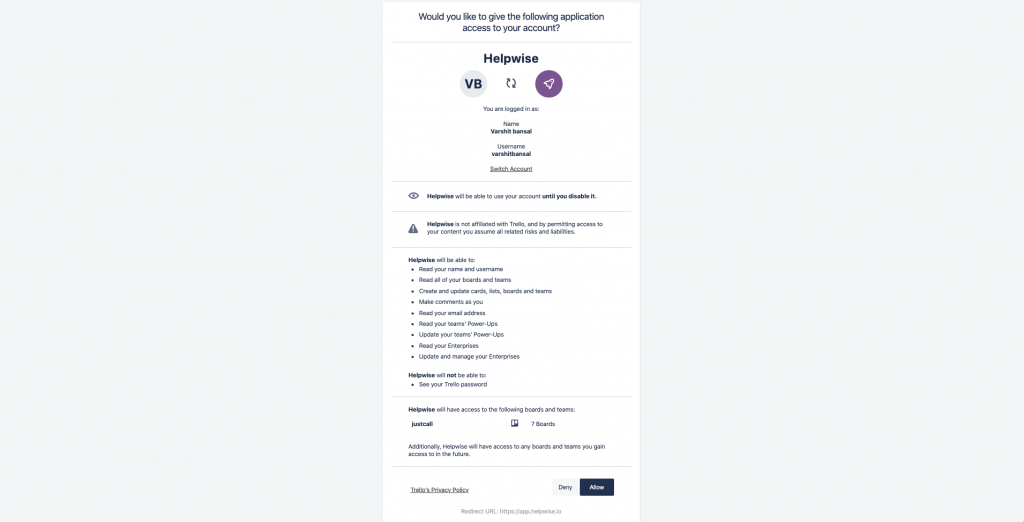
If the connect button has changed to a connected button. Then you have successfully integrated your Trello account.