Helpwise integration with klaviyo allows you to retrieve subscriber in your shared inbox. Follow the steps below to connect Klaviyo with helpwise:
- Login into your Helpwise account.
- Click on “Automation” on the top and select “Integrations”.
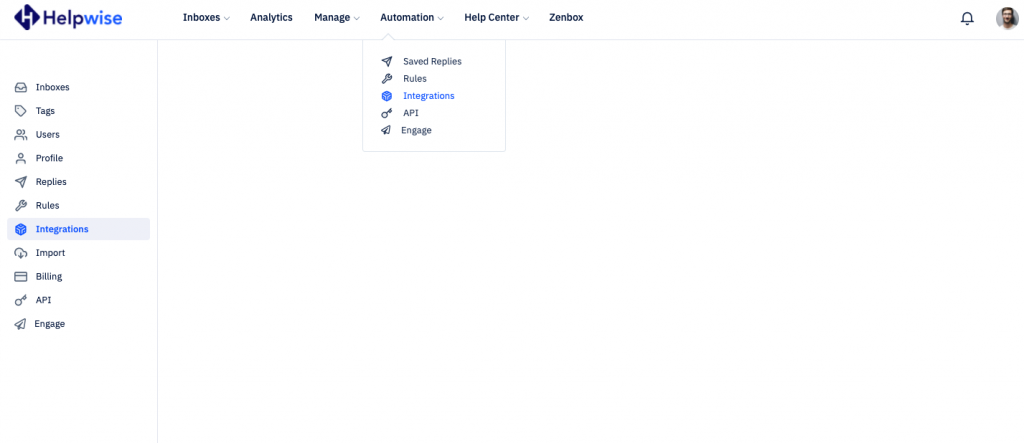
- Now, click on “Connect Klaviyo” button.
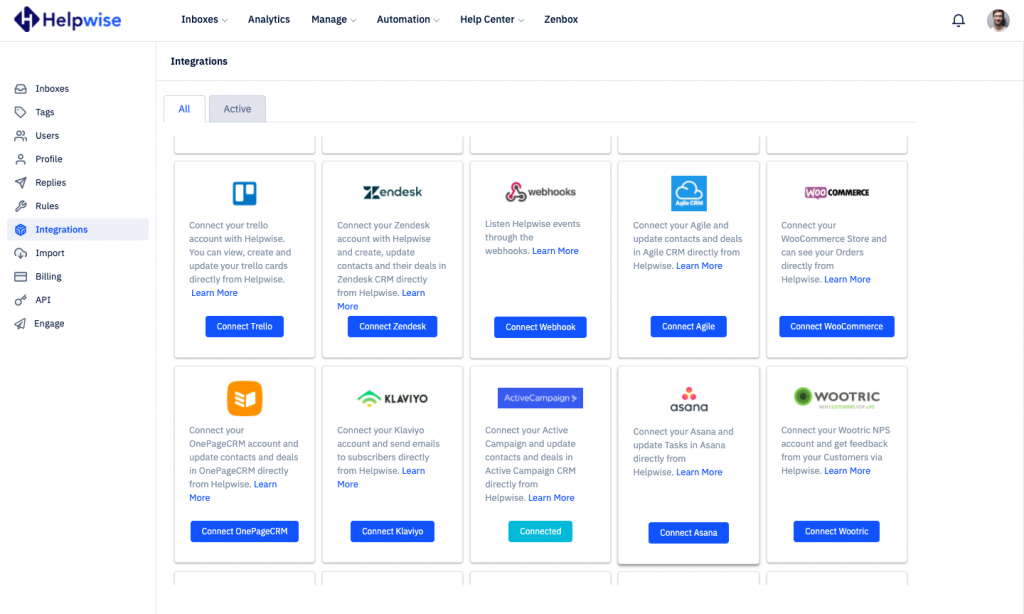
- Enter the Email and API key. You can get your API key by creating private API key in the account settings in your klaviyo account.
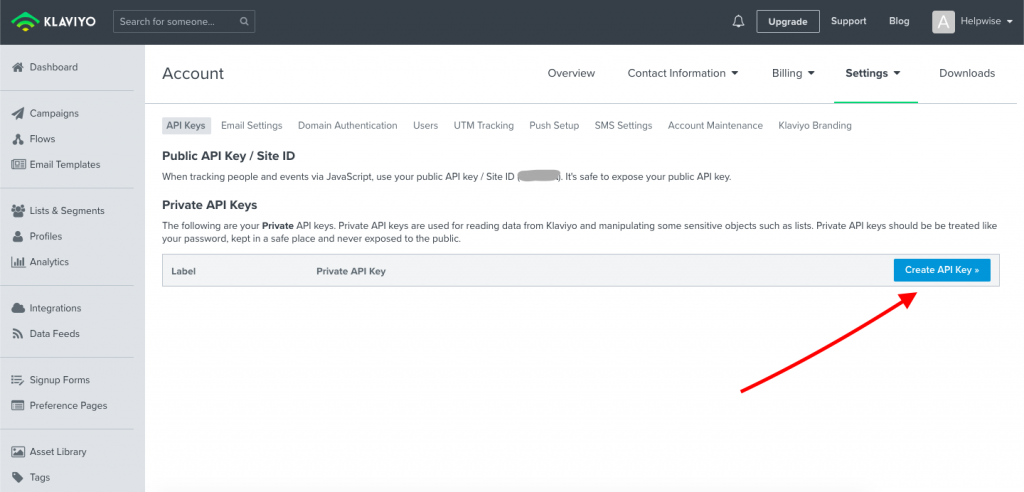
- Now click on "Connect" button.
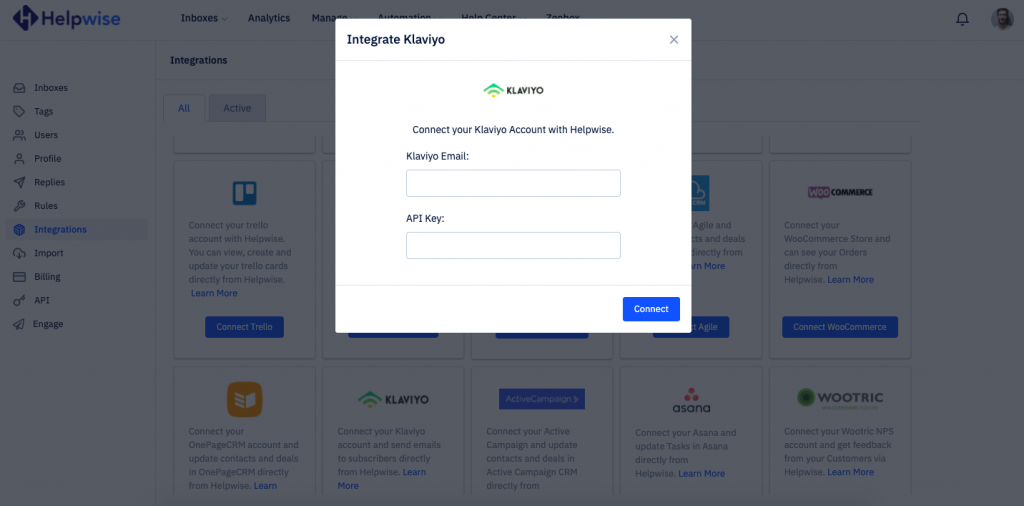
- You have now integrated your Klaviyo account with Helpwise.
- After that, you will be returned to your Helpwise account and see the “Connected” button.
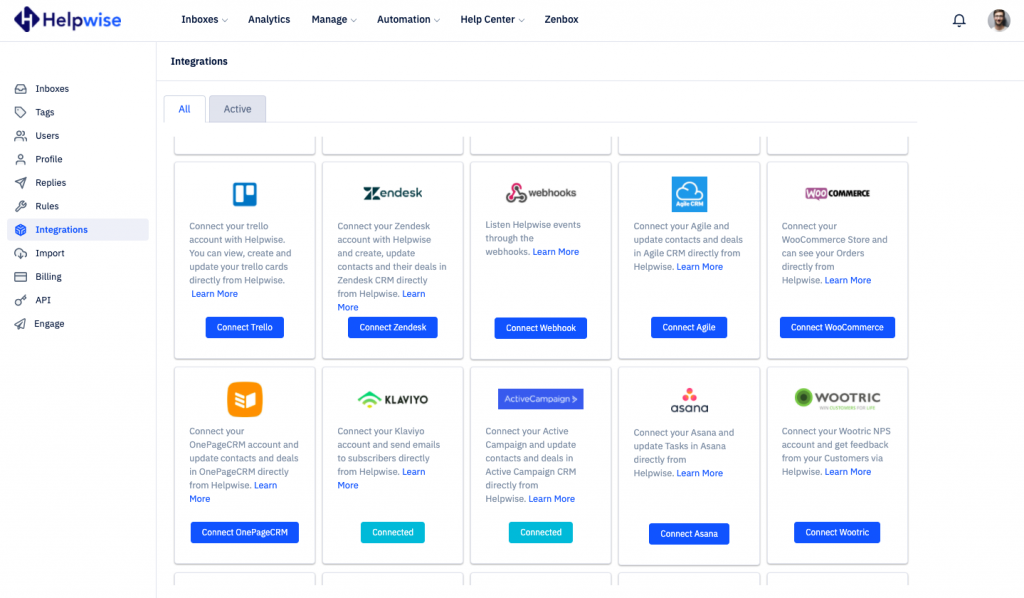
For any questions, feel free to reach out to us at our chat support. You can also schedule a demo call with us here - https://helpwise.io/demo.
