Microsoft Teams allows you to communicate with your team-members and collaborate to discuss project. From Microsoft Teams-Helpwise integration, you can directly log your Helpwise emails and activities in your Microsoft teams channel.
To integrate your Microsoft Teams channel with Helpwise, follow the steps below:
- Login to your Helpwise Account.
- Now, click on the “Manage” tab and select “Integrations”.
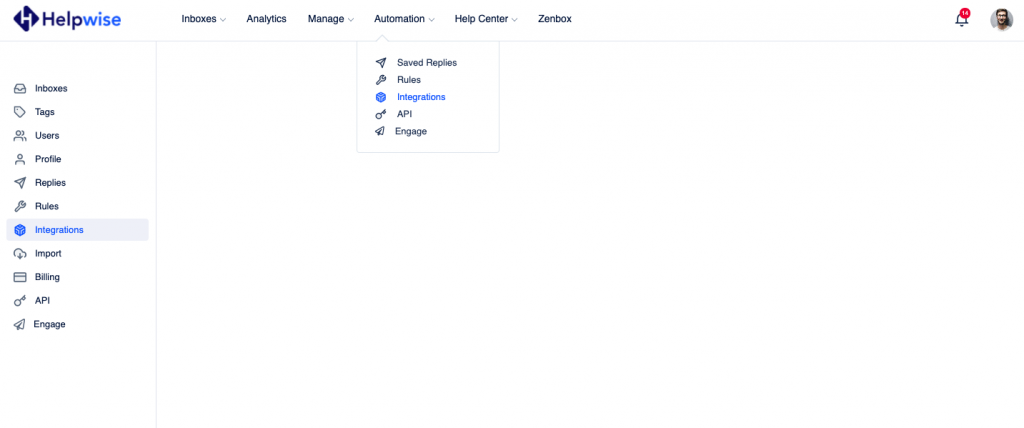
- Now, click on “Connect Microsoft Teams” button.
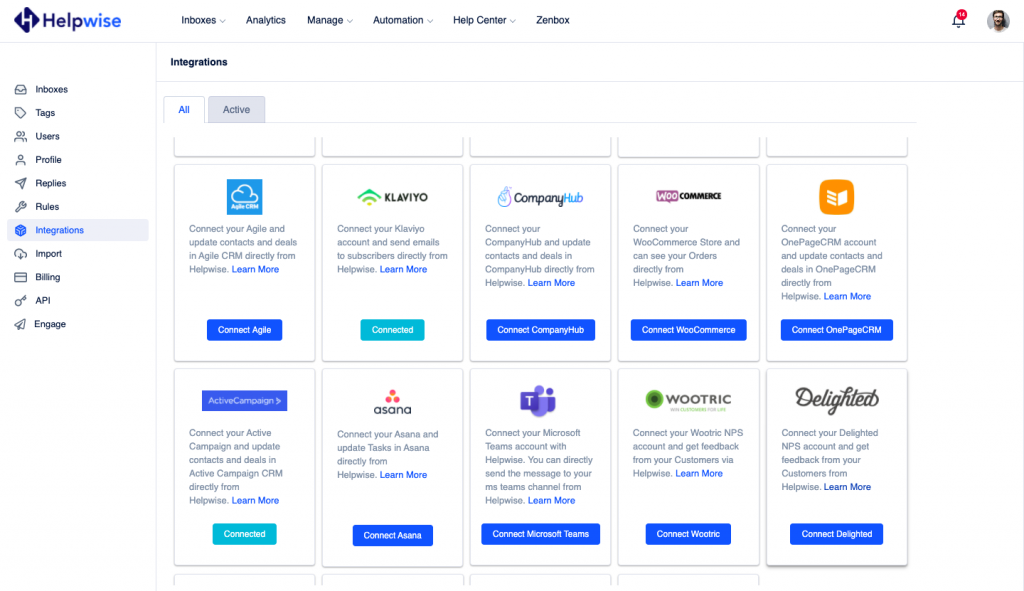
- You've to login with your work or organization account. This integration doesn't work with personal account.
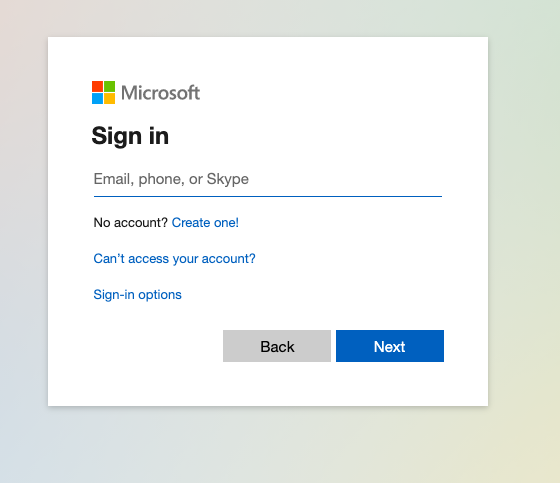
- Once successfully authorized, Helpwise will ask you to select the options for Helpwise events, which you want to log in Microsoft Teams Channel and you've to select a team and then one of the channel for which you want to see the logs. There is another option for the inbox i.e., you can connect this integration to any number of inboxes. After selecting all the options, you've to click on 'Confirm' button to save the settings.
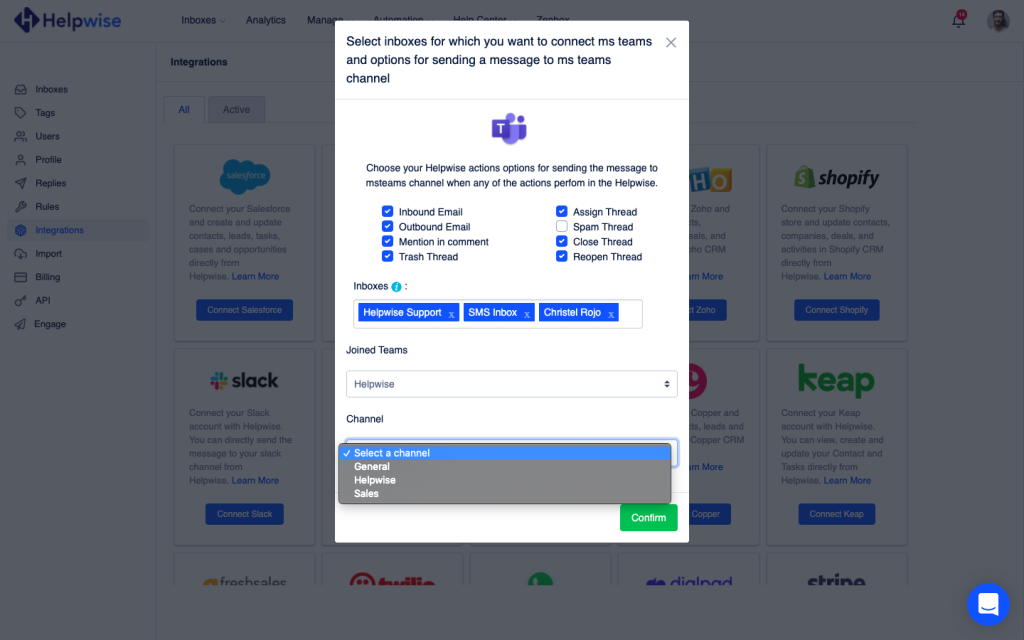
That's it! Now Helpwise will log your emails and selected activities in your Microsoft Teams channel. Follow our updates guide to know more about Microsoft Teams integration with Helpwise. Feel free to reach out to us on our chat support if you have any questions.
You can also schedule a free demo, to know more about Helpwise and its integration with Microsoft Teams.
