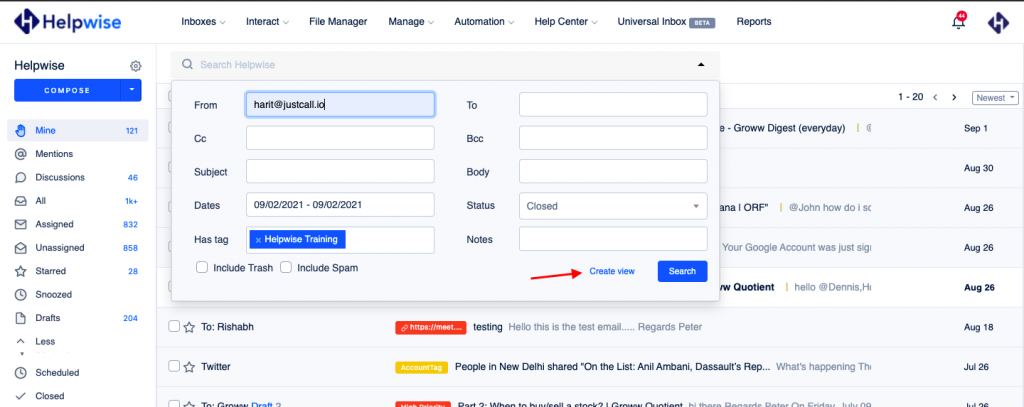Views are like smart filters which allow teams to fetch a list of all conversations that were created using various custom filters. Views allow you to save and pin these filters in your inbox so that you can filter out the conversations quickly.
How to create a View?
- Go to automation > views. Click on create your first view button.
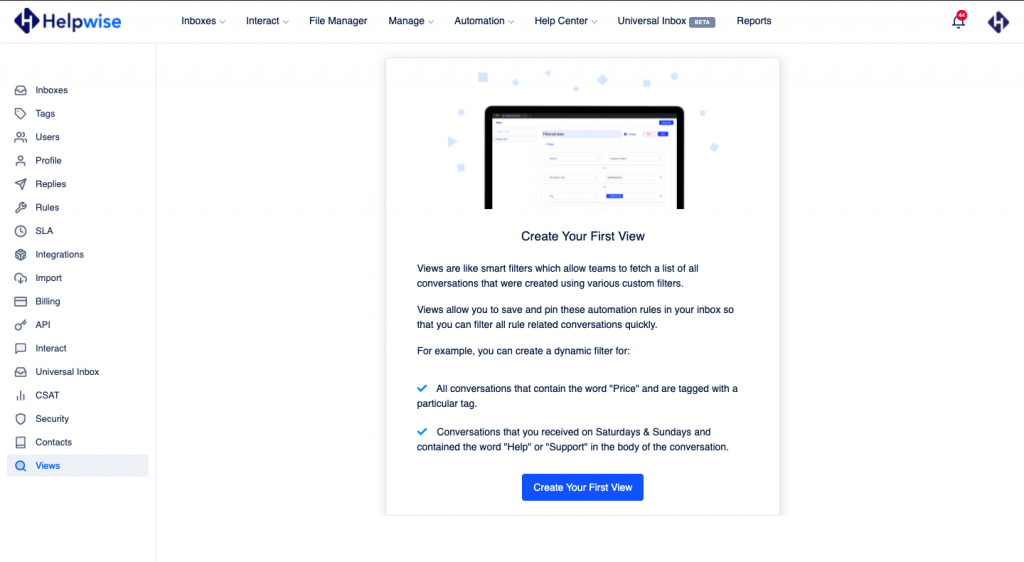
- Select the inbox and add the filter you want in your view and click save.
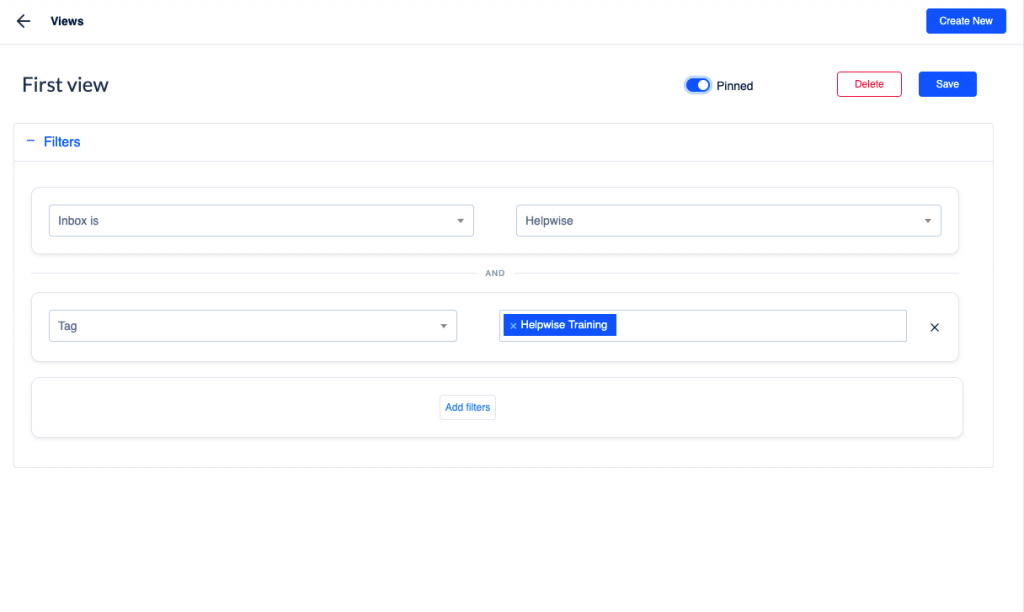
- You can now see the views on your sidebar.
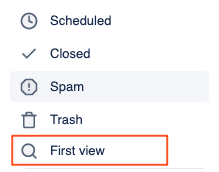
- You can also create a view from Advanced search. Just fill in the parameters and click on create view button.