To integrate your Planhat account with Helpwise, follow the steps below:
- Login to your Helpwise account.
- Click on “Automation” on the top and select “Integrations”.
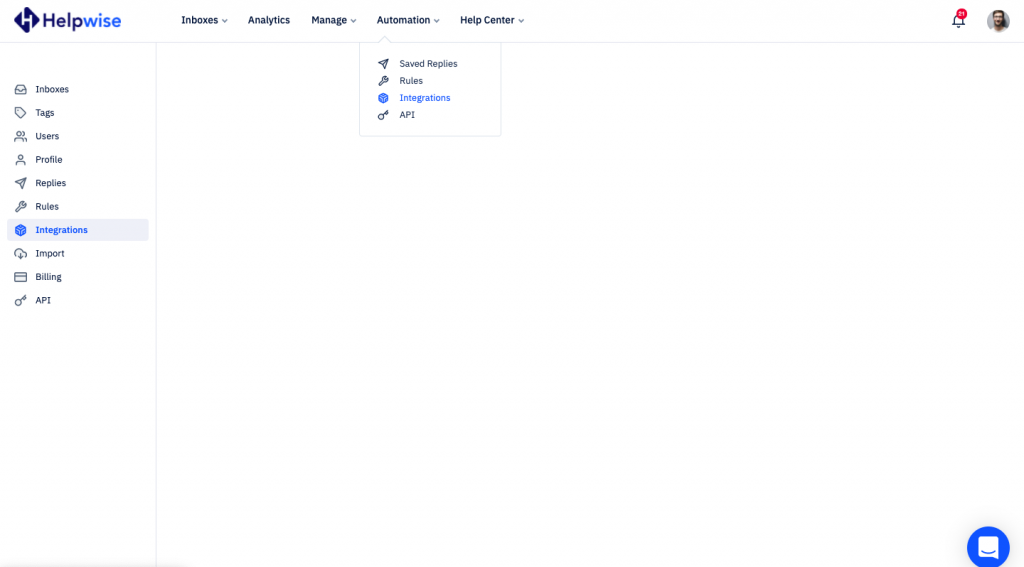
- Now, click on “Connect Planhat” button.
- Enter your Planhat registered Email ID and API token. To get the API token, go to your Planhat Account > Service Setting > Add new > Generate New Token. Show more
- Now you've to click on 'Connect'. That’s it! You have now integrated your Planhat account with Helpwise
You can also schedule a demo call with us here - https://helpwise.io/demo.
